May 2020
PixelRepeat – Glitch plugin for Nuke
Music: Com Truise – Subsonic (used with permission)
Like my other plugin PixelSort, PixelRepeat is a directional effect that stylizes an image.
It travels through each pixel in a specified direction, and once the value exceeds that of the threshold, this pixel will be repeated from there on.
Like what happens if you reformat an image in Nuke without a black outline, except you now have control over when it starts.
![]()
Instead of just one pixel repeating, there’s also the option to have multiple pixels loop, pingpong them back and forth, or repeat each channel separately:
![]()
![]()
![]()
The gizmo is easy to use, and it generates these effects often without even using a matte input or anything else.
Tip: Set it to “Effect Only” to add glow or lens distortion before merging it back over, for better integration.
If you have a camera track, linking the camera Z rotation to the ‘rotation’ parameter in this gizmo will align the direction of the lines to the footage!
![]()
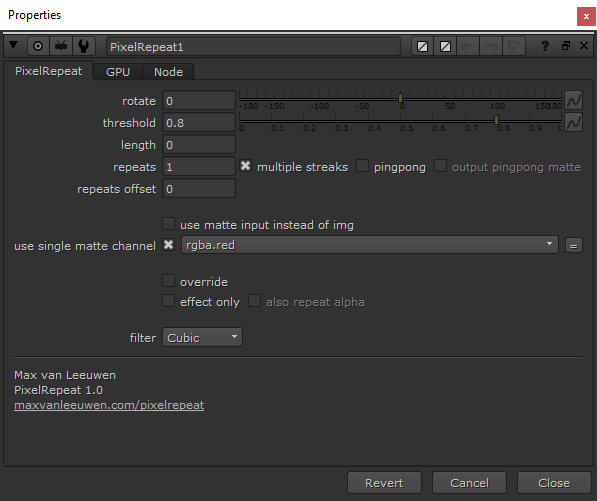
Standard Nuke installation
- Place the PixelRepeat folder in your .nuke folder (or somewhere else on your computer)
- Go to your .nuke folder, and create a file called ‘init.py’. If such a file already exists, open it.
- In the init.py file, add this line of text to the end and save it:
nuke.pluginAddPath(‘./PixelRepeat’)
If you want to place the folder somewhere else than in the .nuke folder, make sure to change the path in the init.py file so that it points to that other path instead!
Installation using NukeShared
- Place the PixelRepeat folder in the ‘_AutoInstaller’ repository.
NukeShared is a way of installing plugins by dragging/dropping them in folders, see this page for more information.